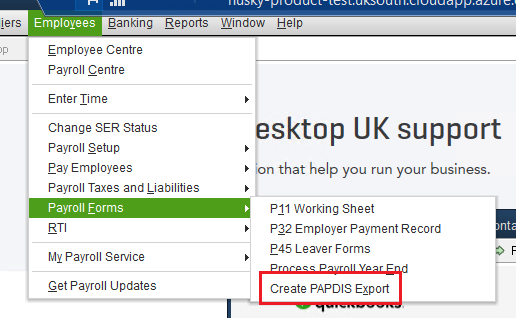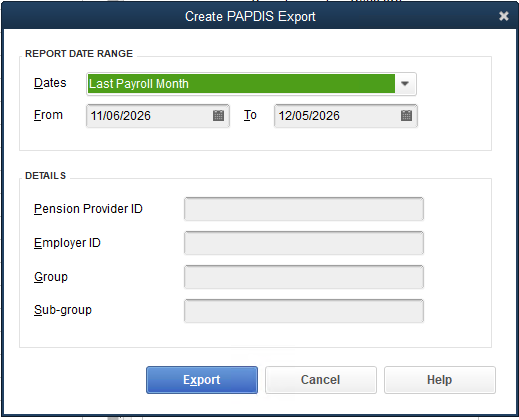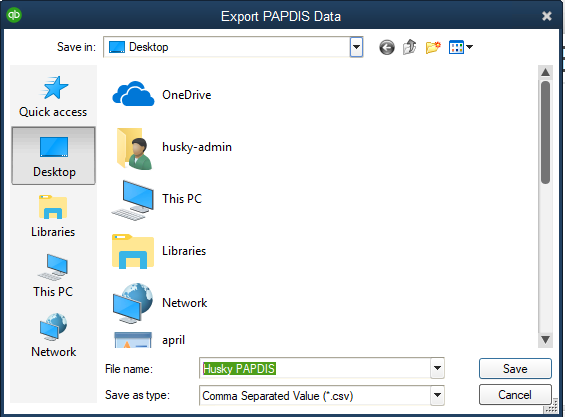If you are using QuickBooks Desktop as your payroll software, follow the below steps to export your PAPDIS file:
-
Go to Employees > Payroll Forms and select "Create PAPDIS Export". You can also access this window from the Payroll Center. To do this, click the "Create PAPDIS Export" icon on the "File Forms" tab of the Payroll Center.
-
Click the "Dates" drop-down list and choose the payroll period for which you are creating the PAPDIS export file.
-
You can leave all the other fields empty, and click "Export".
-
You can ignore the warning and click "OK".
-
Select the location where you want to store your file, change the file name and click "Save".